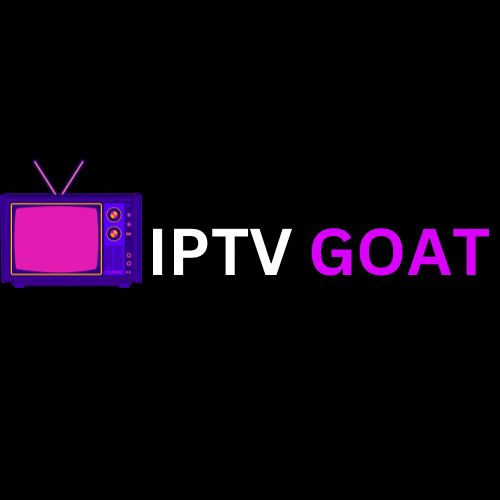Title: Best Free IPTV for Firestick: Top Apps and Tips for 2024
Introduction
In the world of online streaming, IPTV (Internet Protocol Television) has become increasingly popular, especially among Amazon Firestick users. Firestick offers an affordable and user-friendly way to access live TV channels, movies, and shows directly on your TV. This article will explore the best free IPTV options for Firestick, their features, and tips for smooth streaming. Whether you’re new to IPTV or a seasoned user, this guide will help you make the best choice.
Why Use IPTV on Firestick?
Firestick’s Compatibility and Flexibility
Amazon Firestick is known for its flexibility, allowing users to install third-party apps and access a vast range of content beyond traditional streaming services. With an IPTV app, users can watch live channels, movies, and shows without the need for costly cable packages.
Free IPTV as a Cost-Effective Solution
Free IPTV apps for Firestick provide an affordable alternative to paid streaming services, offering access to popular TV channels, sports, movies, and even international content—all without subscription fees.
Key Features of the Best Free IPTV Apps for Firestick
- High-Quality Streaming
Many free IPTV apps provide HD streaming, offering a smooth viewing experience even without a premium subscription. - Variety of Channels
From news to entertainment, sports, and children’s content, top IPTV apps offer a broad selection of live TV channels. - User-Friendly Interface
The best apps are easy to navigate, allowing you to search for channels, organize favorites, and enjoy content with minimal hassle.
Top Free IPTV Apps for Firestick in 2024

1. Live NetTV
Live NetTV is one of the most popular free IPTV apps for Firestick users. It features over 800 live channels across various genres like news, movies, sports, and entertainment.
- Features:
- 800+ channels
- High-quality streaming
- User-friendly interface
- Multiple streaming links for each channel
- Pros: Wide range of channels, reliable streaming quality, and intuitive layout.
- Cons: Some ads may interrupt streaming.
2. Pluto TV
Pluto TV offers a free, legal IPTV option with access to over 100 channels and thousands of movies on demand. It includes content from networks like CBS, MTV, and Nickelodeon.
- Features:
- 100+ channels
- On-demand content
- High-quality streaming
- Minimal ads
- Pros: Legal and reliable, with a wide variety of channels.
- Cons: Limited customization and fewer international channels.
3. RedBox TV
RedBox TV offers access to channels from various countries and genres, including sports, news, and entertainment.
- Features:
- 1000+ channels
- Lightweight app
- Multi-player support
- Pros: Multiple channel options from various countries, smooth streaming experience.
- Cons: Some streams may be unreliable or go offline occasionally.
4. Swift Streamz
Swift Streamz brings a vast selection of live channels from around the world, making it an ideal choice for international content.
- Features:
- 700+ channels
- Supports external media players
- Smooth streaming
- Pros: Diverse channel selection and compatibility with external players.
- Cons: Some channels may have ads, and availability varies.
How to Install IPTV Apps on Firestick
- Enable App Installation:
- Go to Settings > My Fire TV > Developer Options and enable Apps from Unknown Sources.
- Install Downloader App:
- Go to Amazon App Store, download the Downloader app, and open it.
- Install the IPTV App:
- Enter the URL of the IPTV app in Downloader, download the APK file, and install it on your Firestick.
Important Tips for Smooth Streaming
- Use a VPN
Many free IPTV apps may have geographical restrictions or privacy concerns. A VPN can mask your location, improve privacy, and offer a smoother viewing experience by preventing throttling. - Stable Internet Connection
A fast, reliable internet connection (at least 15 Mbps) is essential for uninterrupted streaming, especially for HD content. - Clear Cache Regularly
Firestick devices can slow down over time. Clear the cache from the IPTV app’s settings to ensure the app runs smoothly.
FAQs about Free IPTV for Firestick
- Are free IPTV apps legal?
Some free IPTV apps, like Pluto TV, offer legal content. However, other apps may operate in a legal gray area, so it’s important to use them responsibly. - Can I record live TV on Firestick?
Some IPTV apps allow recording, but this feature isn’t available on all apps. You may need a separate app for recording. - How can I improve the streaming quality?
A good internet connection and a VPN can help improve streaming quality. Also, choose apps known for high-quality streams, like Live NetTV and Pluto TV.
Conclusion
Using free IPTV on Firestick is an affordable way to enjoy live TV, sports, movies, and more. While free IPTV apps may have certain limitations, options like Live NetTV, Pluto TV, and Swift Streamz provide an excellent range of content. For a smooth experience, follow the tips provided and enjoy the best of IPTV on your Firestick!