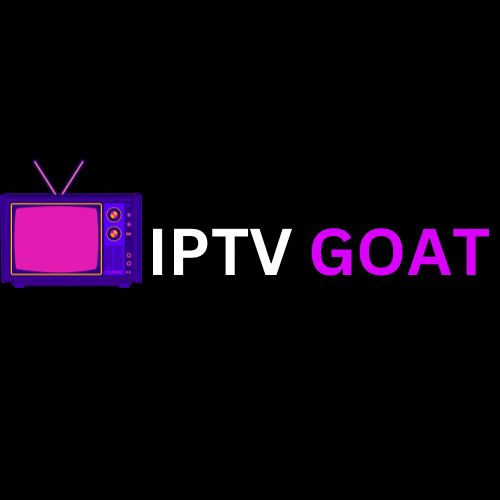What is an IPTV Box? A Comprehensive Overview
Introduction
In today’s digital age, how we consume media has drastically evolved. Internet Protocol Television (IPTV) is at the forefront of this change, providing viewers with a way to watch television content via the internet rather than traditional broadcast methods. Central to this experience is the IPTV box, a device that enables seamless streaming of live and on-demand content. In this article, we’ll explore what an IPTV box is, how it works, its benefits, the various types available, and considerations to keep in mind when choosing one.
What is an IPTV Box?

An IPTV box is a streaming device that connects to your television and allows you to access IPTV services. It receives internet-based television signals and decodes them into a format that can be viewed on your TV screen. Unlike traditional cable boxes, which rely on satellite or cable signals, IPTV boxes use your home internet connection to stream content, providing a more flexible and often cost-effective viewing experience.
Key Features of IPTV Boxes
- Internet Connectivity: IPTV boxes connect to your home network via Wi-Fi or Ethernet, enabling access to streaming services over the internet.
- Content Delivery: They can stream live television channels, on-demand movies, shows, and even user-generated content from various sources.
- User Interface: Most IPTV boxes come with an intuitive interface that allows users to navigate through channels, access content libraries, and manage their viewing experience easily.
- Multiple Formats: IPTV boxes support various video formats and resolutions, including standard definition (SD), high definition (HD), and 4K Ultra HD, depending on the device and internet speed.
How IPTV Boxes Work
IPTV boxes work by connecting to the internet and receiving data packets containing video content. Here’s a step-by-step breakdown of the process:
- Internet Connection: The IPTV box connects to your internet service, either through Wi-Fi or a wired Ethernet connection.
- Content Retrieval: When you select a channel or on-demand program, the IPTV box sends a request to the IPTV service provider’s server to retrieve the requested content.
- Signal Decoding: The IPTV box receives the data packets from the server and decodes them into a video signal that your TV can display.
- Playback: Finally, the decoded video is sent to your television, allowing you to watch the content in real-time.
Benefits of Using an IPTV Box
1. Cost-Effective
One of the most significant advantages of IPTV boxes is their affordability. Compared to traditional cable subscriptions, which can be expensive, many IPTV services offer competitive pricing and customizable packages that allow users to pay only for the content they want.
2. Wide Range of Content
IPTV boxes provide access to a vast array of channels and content, including local, national, and international programming. This diversity allows viewers to explore options they might not have with traditional cable.
3. On-Demand Viewing
With IPTV, users can enjoy on-demand content, meaning they can watch movies and shows whenever they choose, without being tied to a broadcast schedule.
4. Multi-Device Access
Many IPTV boxes are compatible with various devices, allowing users to access the same content on smart TVs, tablets, and smartphones. This flexibility enhances the viewing experience, as you can watch content from anywhere in your home.
5. User-Friendly Experience
IPTV boxes often come with intuitive interfaces, making it easy for users to navigate channels, find content, and utilize additional features like electronic program guides (EPGs).
Types of IPTV Boxes
When considering an IPTV box, there are several types available, each catering to different user needs:
1. Android IPTV Boxes

These devices run on the Android operating system and allow users to download a wide range of IPTV apps from the Google Play Store. Popular examples include the NVIDIA Shield and Xiaomi Mi Box. Their versatility makes them suitable for users who want more than just IPTV functionality.
2. Dedicated IPTV Boxes
Some manufacturers produce boxes specifically for IPTV services, offering optimized hardware and software for seamless streaming. Examples include the MAG series from Infomir and other specialized devices designed for specific IPTV providers.
3. Smart TVs with Built-In IPTV
Many modern smart TVs come with built-in IPTV capabilities or support for IPTV apps. This means you may not need a separate box if you have a compatible smart TV.
4. Streaming Media Players
Devices like Roku, Amazon Fire Stick, and Apple TV can also function as IPTV boxes. They allow users to download IPTV applications, although channel availability may vary based on the device and the services offered.
Considerations When Choosing an IPTV Box

1. Internet Speed
A reliable internet connection is crucial for streaming content smoothly. Check your internet speed to ensure it meets the requirements for high-quality streaming (generally at least 10 Mbps for HD content).
2. Compatibility
Ensure the IPTV box is compatible with your television and any other devices you plan to use. Check for available ports (HDMI, USB) and whether the device supports the resolution you desire.
3. User Interface
A user-friendly interface can greatly enhance your viewing experience. Look for a box with an intuitive design that makes it easy to navigate channels and access content.
4. Content Availability
Research which IPTV services are compatible with the box you are considering. Not all boxes support every service, so ensure your preferred provider works with the device.
5. Updates and Support
Choose a box from a reputable manufacturer that provides regular software updates and good customer support. This is essential for maintaining performance and accessing new features.
Setting Up Your IPTV Box
Setting up an IPTV box is generally straightforward. Here’s a basic outline of the process:
- Unboxing and Connection: Remove the box from its packaging, connect it to your TV using an HDMI cable, and plug it into a power source.
- Network Setup: Connect the box to your internet via Wi-Fi or Ethernet. Follow the on-screen instructions to connect to your home network.
- App Installation: If necessary, install the IPTV application from the app store associated with the device. This may involve downloading apps specific to your IPTV provider.
- Account Configuration: Sign in with your IPTV service account credentials to access the content.
- Explore Features: Familiarize yourself with the box’s interface and features, such as channel navigation, on-demand libraries, and any additional settings.
Conclusion
An IPTV box is a powerful tool that transforms how we watch television, offering users access to a wide range of content over the internet. By understanding what an IPTV box is and how it works, as well as considering the various types and features available, you can make an informed decision that enhances your viewing experience. Whether you’re looking for live sports, international channels, or on-demand movies, an IPTV box can provide the flexibility and content variety to meet your entertainment needs.
4o mini